Top 6 Tools for Managing Remote Team Standups
Looking for the best tools to run efficient remote team standups? Here's a quick overview of the top 6 options:
-
HowsThisGoing: AI-powered Slack bot with custom prompts and summaries
-
Geekbot: Async updates via Slack/Teams with time zone support
-
Standuply: Agile automation for Slack/Teams with voice/video options
-
Friday: Async check-ins with goal tracking and integrations
-
Range: Mood tracking and async updates with 75+ app connections
-
StatusHero: Live dashboards and goal tracking with extensive integrations
Related video from YouTube
Quick Comparison
| Tool | Key Features | Pricing | Integrations |
|---|---|---|---|
| HowsThisGoing | AI bot, summaries | Free up to 5 users, $80/mo (Fixed) | Slack, GitHub, HubSpot |
| Geekbot | Async updates, time zones | Free up to 10 users, $2.50/user/mo | Slack, MS Teams, Jira, GitLab |
| Standuply | Agile automation | Free up to 3 users, $1.50/user/mo | Slack, MS Teams, Jira, Trello |
| Friday | Goal tracking | Free up to 12 users, $8/user/mo | Slack, GitHub, Jira, Google Docs |
| Range | Mood tracking | Free up to 12 users, $8/user/mo | Slack, Zoom, MS Teams, GitHub, Jira |
| StatusHero | Live dashboards | $3/user/mo | Slack, GitHub, Jira, Trello, Asana |
These tools help remote teams run async standups, track goals, and improve communication across time zones. Choose based on your team size, budget, and needed integrations.
What Makes a Good Standup Tool
Good standup tools share key features that make them essential for remote teams. Let's look at what sets the best ones apart:
Asynchronous Updates
The best standup tools let team members update at their own pace, no matter where they are or when they work.
Why? It cuts down on interruptions and works for global teams. Geekbot users say they spend just 5 minutes a day on updates - way less than old-school meetings.
Time Zone Smarts
Top tools handle time zones like pros. This means everyone can join in without losing sleep.
A Capterra review praised Geekbot for solving standup scheduling for a team split across a 12-hour time difference. Everyone could chip in when it worked for them.
Plays Well with Others
Great standup tools connect to your other apps, making work smoother. Look for ones that fit with what you already use.
Key connections to think about:
-
Project tools (like Jira or Asana)
-
Chat apps (like Slack)
-
Code systems (like GitHub)
Number Crunching
Good tools track data from standups. This helps spot common roadblocks and see how the team's doing.
Range, for example, lets you set up custom check-ins. This helps teams keep an eye on specific goals over time.
Easy to Use
If it's not simple, people won't use it. The best tools are a breeze to set up and tweak.
Your Way or the Highway
Top tools let you change questions and workflows to fit your team's needs.
Here's how some popular standup tools stack up:
| Feature | Geekbot | Range | Standuply | HowsThisGoing |
|---|---|---|---|---|
| Async Updates | Yes | Yes | Yes | Yes |
| Time Zone Smarts | Yes | Yes | Yes | Yes |
| App Connections | Slack, Jira | Many | Many | GitHub, Hubspot (soon) |
| Data Tracking | Yes | Yes | Yes | Yes |
| AI Summaries | No | No | No | Yes |
| Free Plan | Up to 10 users | Up to 12 users | Up to 3 users | Up to 5 users |
When picking a tool, think about your team size, where everyone is, and what you need. The right tool can make talking easier, get more done, and keep everyone on the same page - no matter where they work.
The Zapier team says, "Geekbot's big win is shorter standups." The right tool can make team chats way more efficient.
How to Pick the Right Tool
Choosing a standup tool for your remote team can make a big difference. Here's what to look at:
Team Size Fit
Tools work for different team sizes:
-
Range: Free for up to 12 users
-
Geekbot: Free for up to 10 users
-
Standuply: Free for up to 3 users
Got a bigger team? Check out Geekbot's Scale plan at $2.50 per user/month.
Cost Considerations
Prices vary a lot:
| Tool | Free Plan | Paid Plans |
|---|---|---|
| Range | Up to 12 users | $8 per user/month (Standard) |
| Geekbot | Up to 10 users | $2.50 per user/month (Scale) |
| Standuply | Up to 3 users | $2.5-$4 per user/month |
| StatusHero | N/A | $3-$7 per user/month |
| HowsThisGoing | Up to 5 users | $80/month (Premium) |
App Connections
Some tools play nice with others:
-
Range: Works with Github, Google Docs, Jira, Asana, and more
-
Geekbot: Connects to Slack, has API/Webhook options for Jira and GitLab
-
HowsThisGoing: Plans to work with Github and Hubspot soon
Setup Time and Ease of Use
Quick setup helps teams jump in. Geekbot is known for easy Slack setup. HowsThisGoing also sets up fast for Slack standups.
Data Security
When dealing with team info, security matters. Look for:
-
Encrypted storage
-
Data protection compliance
-
Role-based access
Range's Premium plan has extra security if you need it.
Extra Features to Think About
1. Time Zone Management
Got a global team? Geekbot handles time zones well. One review said it fixed scheduling for a team spread across 12 time zones.
2. AI-Powered Insights
HowsThisGoing uses AI to make summaries and give quick reports on team progress.
3. Customization Options
Want to change things up? Geekbot lets you tweak standup questions to fit your team.
4. Analytics and Reporting
Range and HowsThisGoing offer good analytics to track team progress over time.
Before you decide, try out your top picks. Most offer free trials so you can see how they fit your team.
Pick a tool that makes standups easy and helps your team work better. As Marc Boscher, CEO of Unito, says:
"By defaulting to asynchronous work, you can reduce the number of meetings to eliminate those blockers to productivity."
Choose a tool that fits this idea, letting your team share updates without messing up their work flow.
1. HowsThisGoing
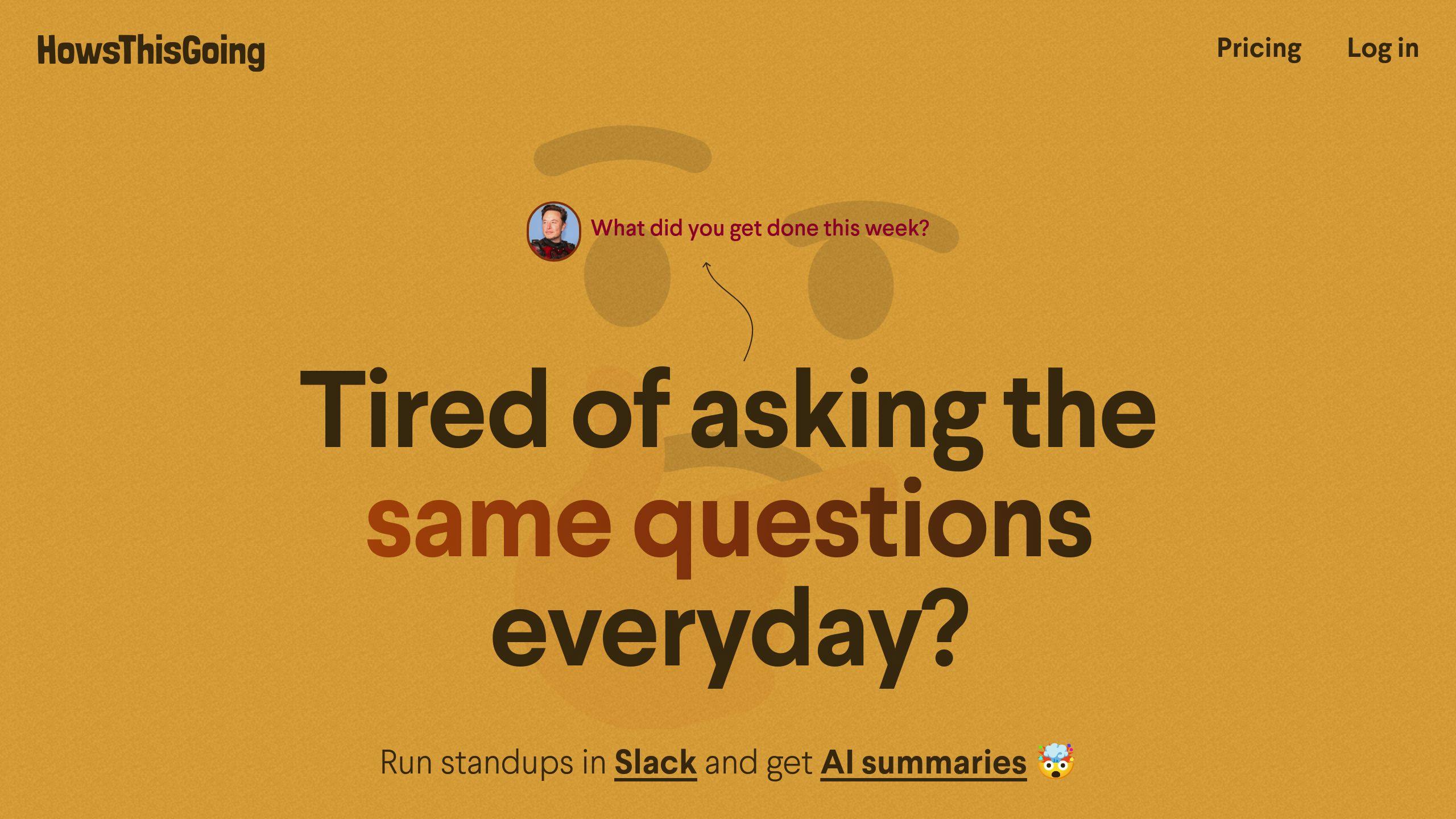
HowsThisGoing is a Slack bot that's changing the game for remote team standups. It's simple, smart, and packed with AI features. Let's take a closer look at what makes it stand out.
Async Updates
HowsThisGoing is all about flexibility. Team members can share updates when it suits them, which is perfect for teams spread across the globe. The best part? Even the free plan lets you set up as many workflows as you need.
Time Zone Support
While HowsThisGoing doesn't explicitly mention time zone features, its design has global teams in mind. You can create multiple standup schedules to fit everyone's work hours, no matter where they are.
App Connections
Right now, HowsThisGoing works primarily with Slack. But they're not stopping there:
Coming soon: GitHub and HubSpot integrations
These new connections will link your standups directly to your project management and customer tools. It's all about making your workflow smoother.
Data and Reports
Here's where HowsThisGoing really shines:
-
AI Summaries: Get the key points from your standups, without the fluff.
-
Real-time Reports: Premium users can see what's happening as it happens.
-
Team Insights: Spot trends and potential issues before they become problems.
HowsThisGoing uses an AI credit system. Free users get 10 credits per month, while Premium users get 50. These credits let you tap into more advanced AI features like custom queries and deep dives into your data.
Pricing
HowsThisGoing keeps it simple:
-
Free: ₹0/month for up to 5 participants per workflow
-
Premium: $$80/month (billed annually) for up to 50 participants per workflow
The Premium plan gives you more AI credits and 5GB of file sharing. It's a solid deal for teams wanting AI-powered standups without a hefty price tag.
HowsThisGoing is shaping up to be a top choice for teams looking to supercharge their standups with AI, especially those on a budget.
2. Geekbot
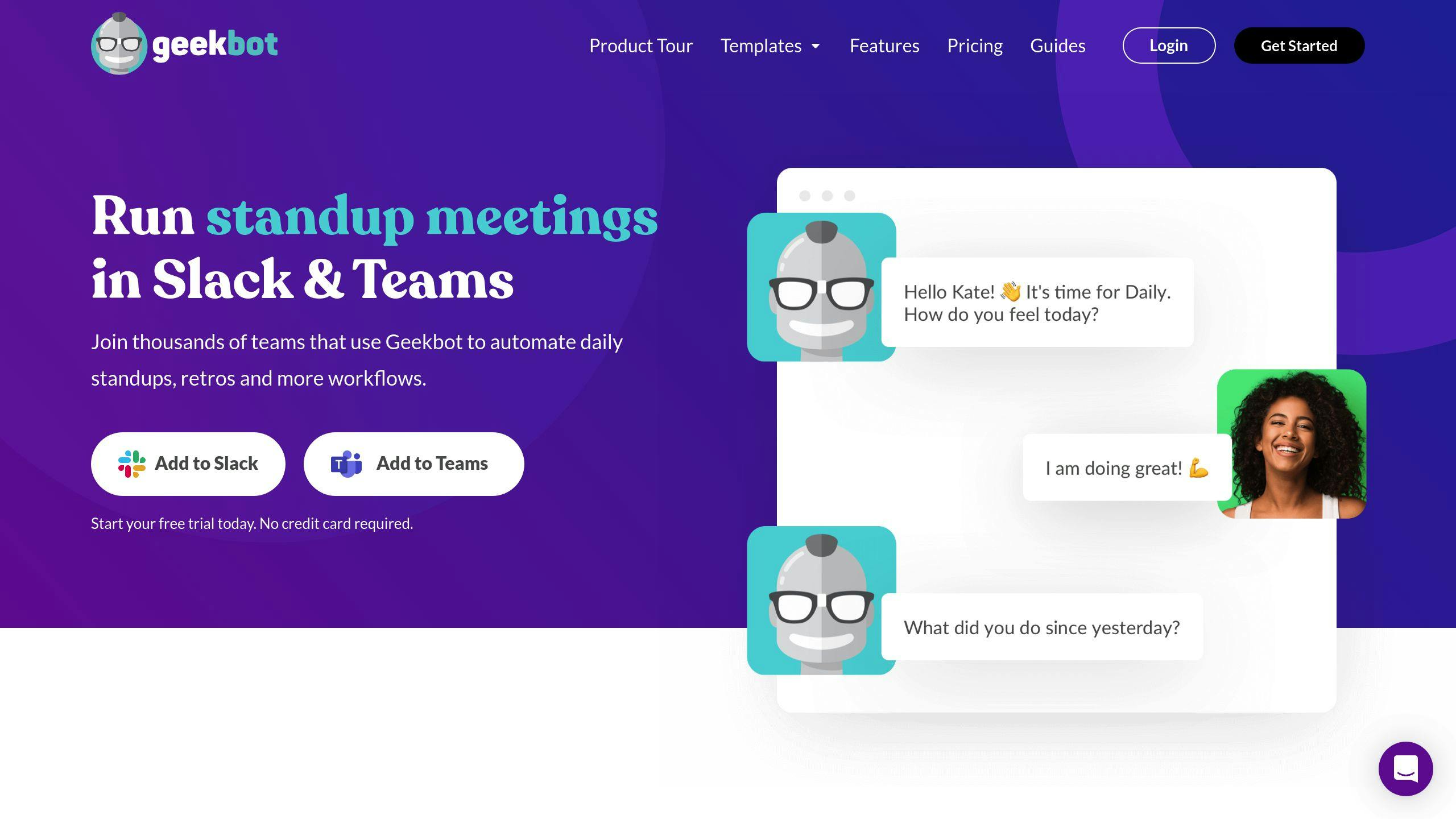
Geekbot is a Slack and Microsoft Teams bot that's changing remote team standups. Here's why it's worth a look:
Async Updates
Geekbot lets team members share updates when it works for them. This is perfect for global teams. Here's how it works:
-
Set standups daily, weekly, or on your own schedule
-
Geekbot sends prompts based on each person's local time
-
Create custom questions that fit your team's needs
"Geekbot has helped bring our remote team together. With employees across five timezones, it's been a game-changer for building our culture." - Lawrence Mandel, Director of Engineering
Time Zone Support
Got a distributed team? Geekbot's got you covered:
-
Sends prompts based on local time (no more midnight pings)
-
Team members can snooze reminders
-
Everyone can join in, no matter where they are
App Connections
Geekbot plays nice with other tools:
| App | What it does |
|---|---|
| Slack | Built-in integration |
| Microsoft Teams | Full support |
| Jira | API/Webhook for task tracking |
| GitLab | API/Webhook for code management |
Data and Reports
Geekbot doesn't just collect updates. It gives you insights:
-
See how often your team participates
-
Track update streaks to encourage consistency
-
Spot important updates or blockers easily
-
Ask questions about tasks or team members right in Slack
GitHub's Services Programs Team uses Geekbot in a cool way:
"We do standups twice a week to match our slower sprint cycles. We ask two questions on Monday and two on Friday to prep for the week and recap what we've done." - Briana Swift, Senior Manager, Services Programs team
Pricing
Geekbot's pricing is simple:
-
Free: Up to 10 active users per month
-
Paid: $2.50 per user per month (billed yearly)
If you want to keep your remote team on track and in sync, Geekbot might be just what you need.
sbb-itb-38de1b8
3. Standuply
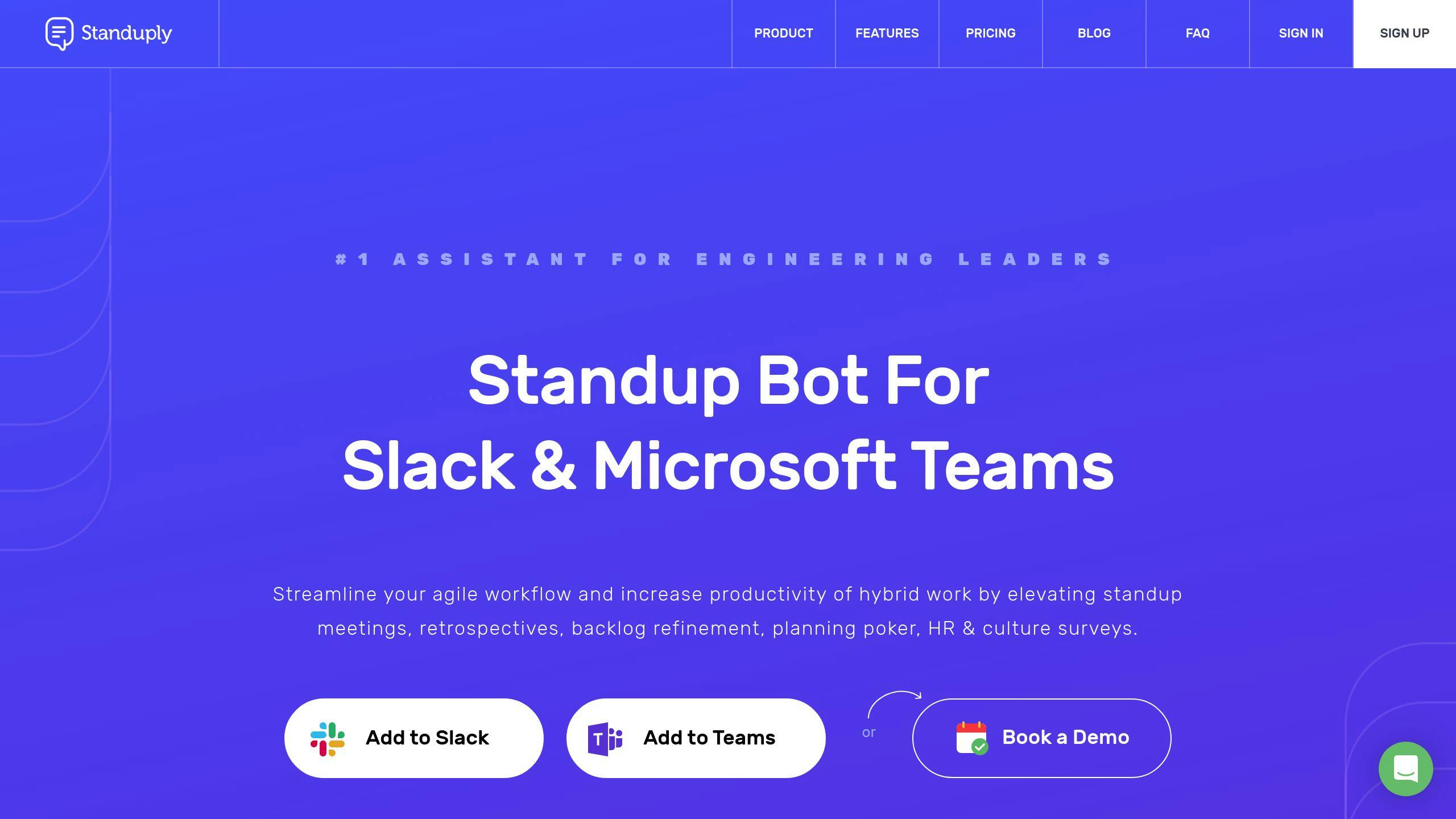
Standuply is a Slack and Microsoft Teams bot that makes remote standups and agile processes a breeze. Here's what it can do for your team:
Async Updates
Standuply's bread and butter? Asynchronous communication:
-
Set up recurring standups with custom questions
-
Team members respond via text, voice, or video when it suits them
-
Choose daily, weekly, or custom schedules
Rob Rutkowski from Bliley Technologies puts it well:
"We love the asynchronous nature of Standuply. One of the biggest complaints with daily 'in-person' standup meetings is that it's difficult to find a time slot that is convenient for everyone."
Time Zone Support
Got a global team? No problem:
-
Sends prompts based on each team member's local time
-
Lets people snooze reminders
-
Combines responses from different time zones into one report
App Connections
Standuply plays nice with your favorite tools:
| App | What it does |
|---|---|
| Jira | Track tasks |
| Trello | Manage projects |
| GitHub | Store code |
| GitLab | Control versions |
| Asana | Manage tasks |
| Google Analytics | Track performance |
Data and Reports
Standuply doesn't just collect updates. It gives you insights:
-
Creates burndown charts and cumulative flow diagrams
-
Offers a team analytics dashboard
-
Provides sentiment analysis to check team morale
Bryan Kane, a Software Engineer at Coursera, says:
"Since we've started using Standuply, we've had multiple other teams come to us and ask how they can set up Standuply for their own team."
Pricing
Standuply has plans for teams of all sizes:
| Plan | Cost | What you get |
|---|---|---|
| Starter | Free | Basic standups, surveys, manual standups |
| Standup Bot | $7/month | Timezone support, integrations, export options |
| Scrum Master | $14/month | Voice/video standups, analytics dashboard, advanced integrations |
If you want to streamline your remote standups and agile processes, Standuply is worth a look.
4. Friday
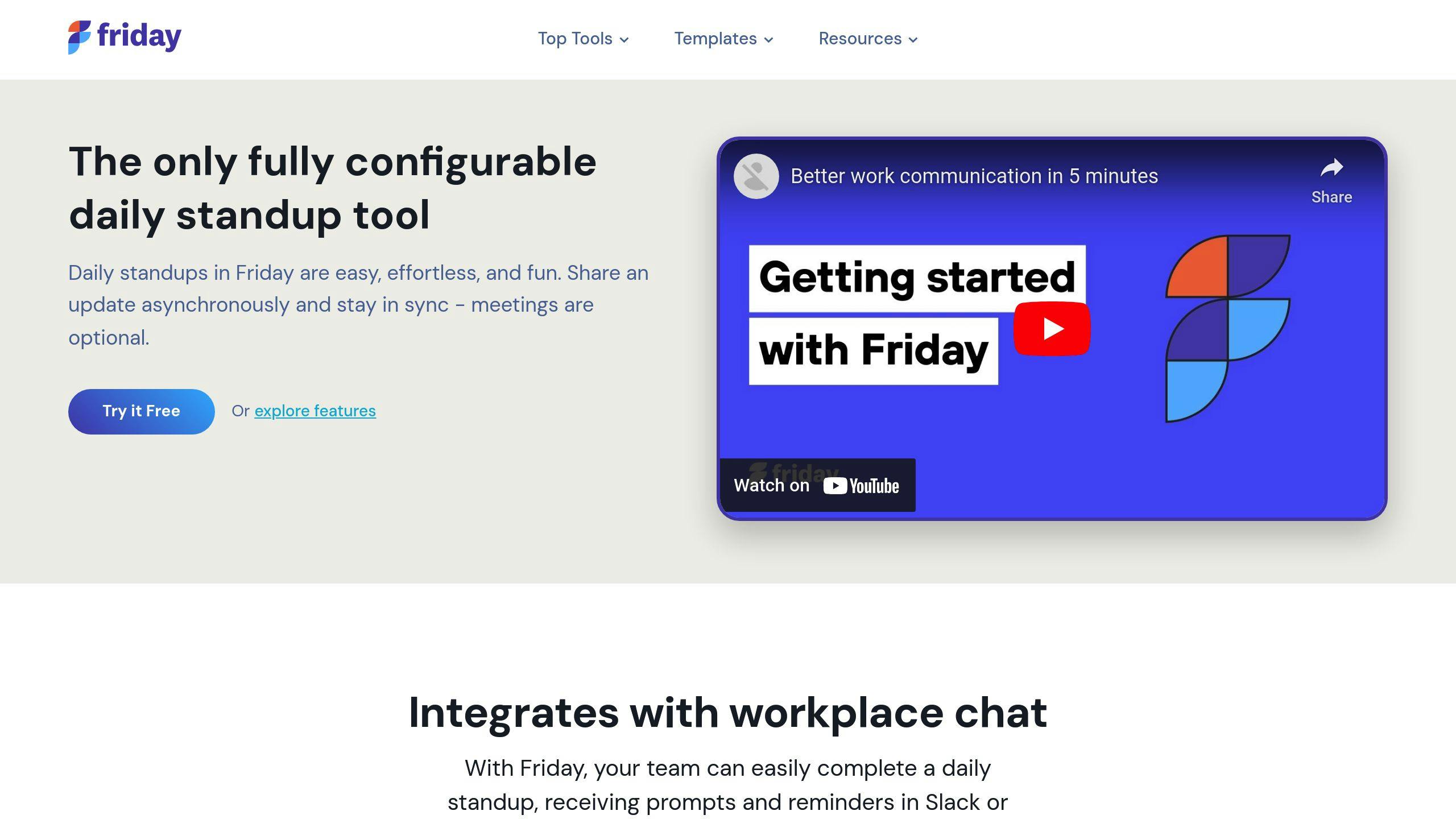
Friday is a tool that makes remote team standups and communication easier. Here's what it can do:
Async Updates
Friday shines when it comes to async updates, perfect for remote teams spread across time zones:
-
Team members share updates through Check-ins
-
Updates take less than 5 minutes
-
People can think before they write, leading to better responses
A tech company in San Francisco uses Friday for daily standups. Their engineering team said:
"It helps us share the small things we do during the day that we wouldn't usually mention."
Time Zone Support
Friday keeps global teams on the same page:
-
Sends prompts based on each person's local time
-
Lets you schedule standups daily, weekly, or however you want
-
Puts responses from different time zones into one report
App Connections
Friday works with tools you already use:
| App | What It Does |
|---|---|
| Slack | Sends standup prompts and responses |
| GitHub | Pulls in code tasks and updates |
| Jira | Tracks project progress |
| Google Docs | Lets you work on docs in Friday |
Data and Reports
Friday gives you insights to track how your team is doing:
-
Has a home page with calendars, tasks, and goals
-
Keeps a record of what everyone's done over time
-
Lets you flag problems and ask for feedback
To get the most out of Friday:
-
Set up daily reminders for standups
-
Make a Slack channel just for standups (like #daily_standup)
-
Get team members to comment on each other's updates
Friday has a free version, so small teams can try it out without spending money.
5. Range
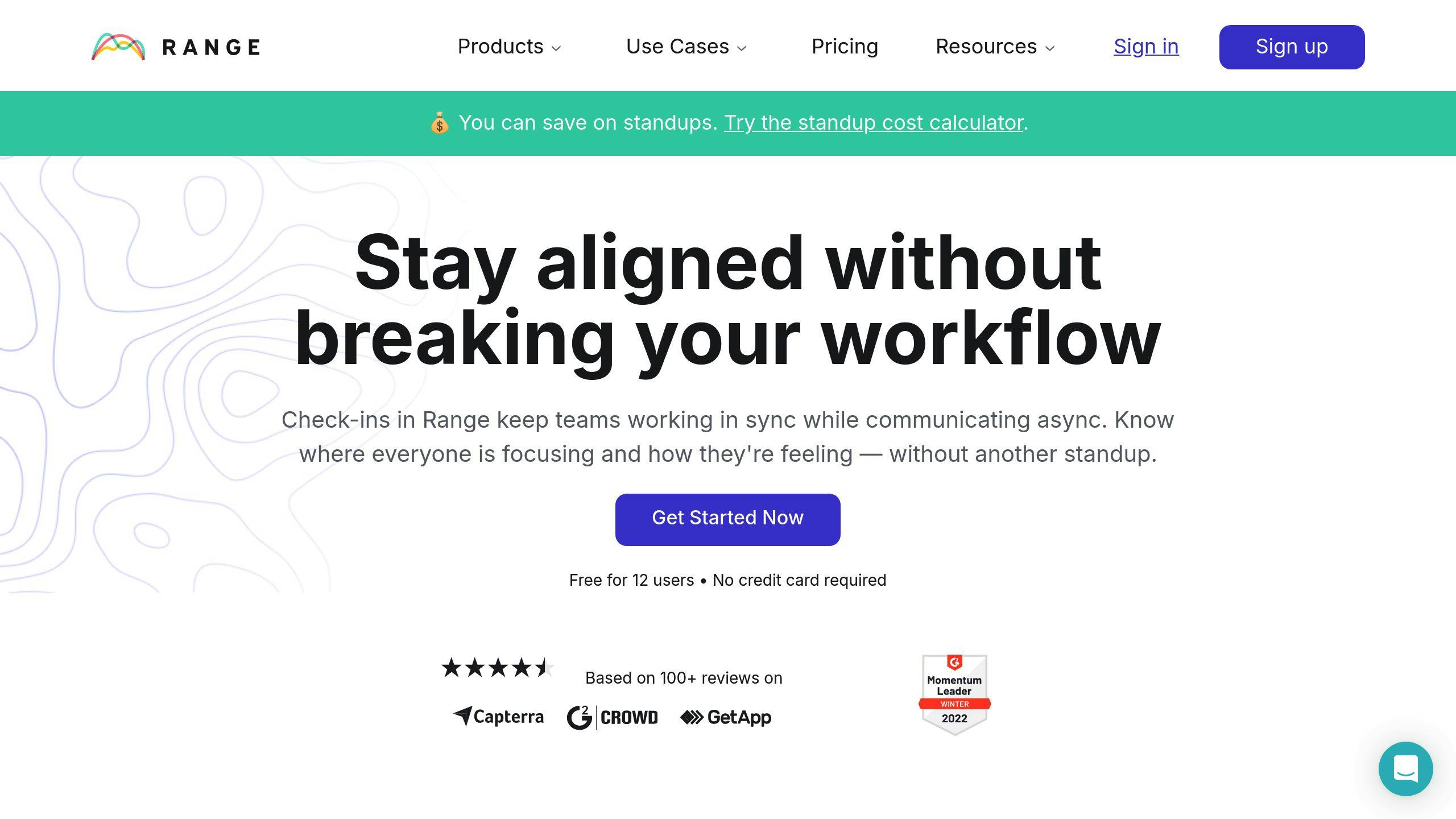
Range is a tool that makes remote team standups easier and keeps spread-out teams connected. Here's what it can do:
Async Updates
Range is great for teams that can't always meet at the same time:
-
Team members share updates when it works for them
-
Updates take less than 5 minutes
-
The platform helps people give better, more thoughtful updates
Will Persampieri, an Engineering Team Lead, says:
"Great tool for asynchronous teams working across time-zones to keep in sync."
Time Zone Support
Range works well for global teams:
-
Sends reminders based on each person's local time
-
Lets you choose when to do updates (daily, weekly, or custom)
-
Puts all the updates in one report, no matter where people are
App Connections
Range works with lots of other tools:
| App | What it does |
|---|---|
| Slack | Shares updates in team channels |
| Zoom | Adds meeting info for context |
| Microsoft Teams | Helps teams talk across platforms |
| GitHub | Keeps track of code tasks |
| Jira | Watches project progress |
Range connects with over 75 other tools, fitting right into how you already work.
Data and Reports
Range gives you useful info about your team:
-
Shows how you're doing on team goals
-
Tells you how your team is feeling
-
Lets you ask custom questions to get specific info
Alex Omeyer, who uses Range, says:
"It's a nice interface and it's certainly good to be able to see useful information at a glance, such as if someone's off in the morning."
Teams using Range say they spend 50% less time in standup meetings.
To get the most out of Range:
1. Use the Chrome extension to add web pages to your daily updates
2. Change the update questions to fit what your team needs
3. Use the Slack integration to make sharing updates easier
Range is free for up to 12 people. For bigger teams, it costs $8 per person each month.
6. StatusHero
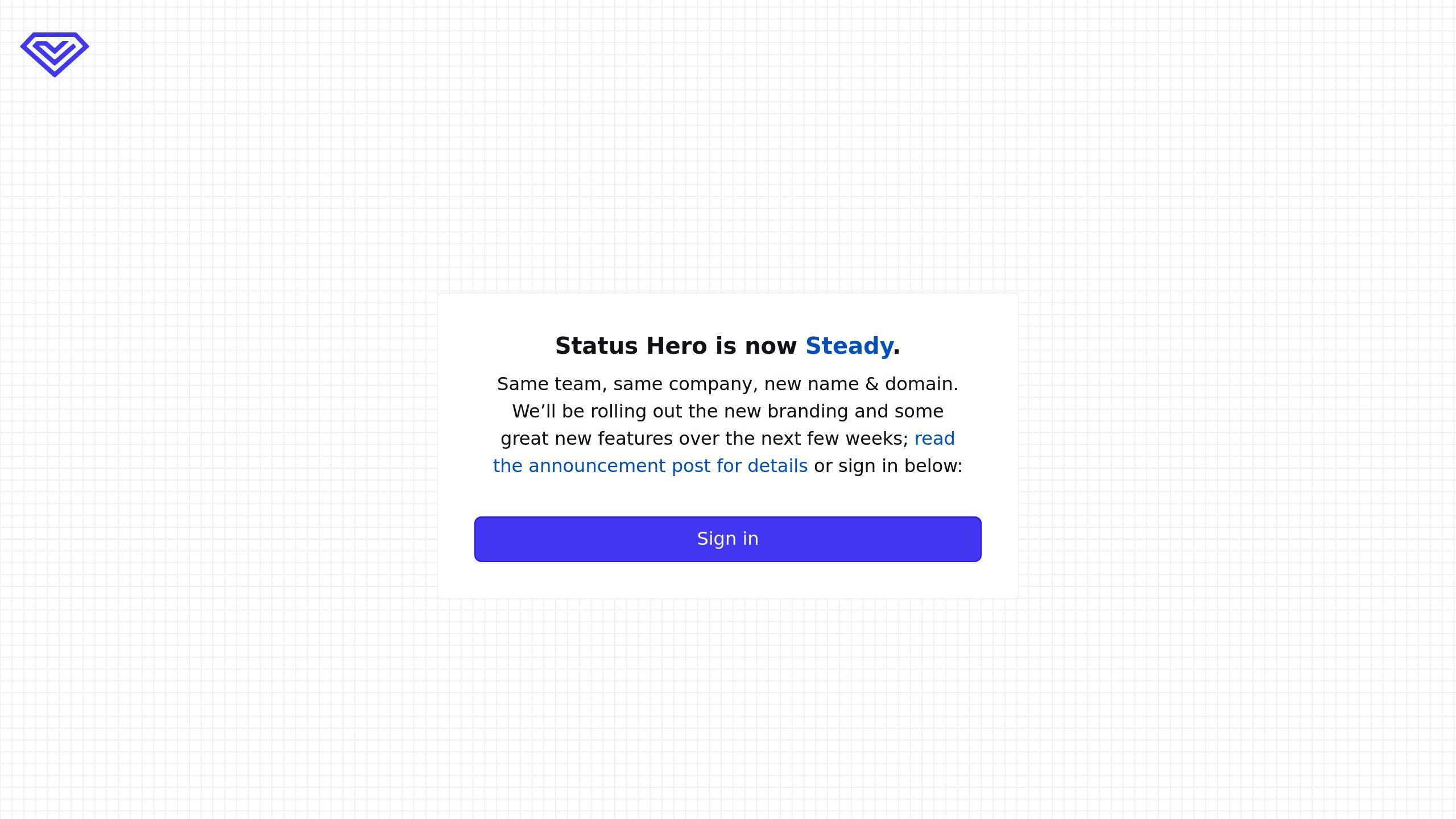
StatusHero is a tool that makes remote team standups easier and keeps distributed teams connected. Here's what it can do:
Async Updates
StatusHero is great for teams that can't always meet at the same time:
-
Team members answer quick daily check-in questions
-
Questions focus on what you did, what you're planning, and if you need help
-
You can set check-ins to happen daily, weekly, or even monthly
GitHub uses StatusHero, but they tweaked it to ask questions on Mondays and Fridays instead of every day.
Time Zone Support
Got team members all over the world? No problem:
-
StatusHero sends prompts based on each person's local time
-
You can set it to use each user's local time zone
-
It even accounts for holidays and lets you change how often reports happen
Companies like Adobe and Zendesk use these features to keep their global teams on the same page.
App Connections
StatusHero plays nice with other tools you might use:
-
Slack: Share data and automate workflows
-
GitHub: Automatically add coding activities to check-ins
-
Jira: Keep track of project progress
-
Trello: Manage tasks
-
Asana: Organize team activities
Plus, it can connect to over 7,000 other apps through Zapier. That's a lot of automation potential!
Data and Reports
StatusHero helps you see how your team is doing:
-
It creates reports on check-ins, goals, activities, and help requests
-
You can get summaries via email or Slack
-
You can customize reports for different meetings or reviews
"Status Hero is a fantastic tool for tracking status reports making it easier to monitor team checkins." - Anonymous user from a company with 101-500 employees
Pricing
Here's what StatusHero costs:
-
Free for teams up to 10 people
-
$2.50 per person/month if you pay yearly
-
$3.00 per person/month if you pay monthly
If you want to make your remote standups smoother and get a better picture of your team's work, StatusHero might be worth a look. It balances easy communication with detailed reporting.
Tool Comparison Chart
Let's break down the top 6 remote team standup tools. Here's what you need to know:
| Tool | Key Features | Pricing | App Connections | User Rating | Support |
|---|---|---|---|---|---|
| HowsThisGoing | AI bot, summaries, custom prompts | Free: 5 users Premium: $80/month |
Slack, GitHub, HubSpot (soon) | N/A | Not specified |
| Geekbot | Async updates, time zones, data tracking | Free: 10 users Paid: $2.50/user/month |
Slack, MS Teams, Jira, GitLab | 4.9/5 (Capterra) | Email, Phone, Chat, 24/7 |
| Standuply | Agile automation, multi-channel | Free: 3 users Team: $1.50/user/month |
Slack, MS Teams, Jira, Trello | 4.8/5 (G2) | Email, Phone, Chat, 24/7 |
| Friday | Async check-ins, goal tracking | Free: 12 users Pro: $8/user/month |
Slack, GitHub, Jira, Google Docs | N/A | Email, Help Desk |
| Range | Async updates, mood tracking | Free: 12 users Pro: $8/user/month |
Slack, Zoom, MS Teams, GitHub, Jira | N/A | Email, Help Desk |
| StatusHero | Live dashboards, goal tracking | Basic: $3/user/month Pro: $5/user/month |
Slack, GitHub, Jira, Trello, Asana | N/A | Email, Help Desk |
Now, let's dig into what this means for you:
Pricing: HowsThisGoing and Geekbot are wallet-friendly for small teams. Got a bigger crew? Geekbot's $2.50/user/month won't break the bank.
Features: All these tools do async updates, but HowsThisGoing brings AI to the table. Geekbot's got your back with time zones, and Standuply's all about that agile life.
App Connections: Geekbot and Standuply play nice with a ton of apps. HowsThisGoing's working on adding GitHub and HubSpot to its roster.
User Love: Geekbot's sitting pretty with a 4.9/5 on Capterra. Standuply's not far behind at 4.8/5 on G2. The others? Radio silence on ratings.
Help When You Need It: Geekbot and Standuply offer 24/7 support. That's clutch when you're in a pinch.
Picking a tool? Think about what your team needs. If Slack's your jam, Geekbot might be your go-to.
Here's what Bryan Kane, a Software Engineer at Coursera, said about Standuply:
"Since we've started using Standuply, we've had multiple other teams come to us and ask how they can set up Standuply for their own team."
That's the kind of tool that spreads like wildfire in an org. Choose wisely!
Tips for Setting Up Your Tool
Setting up a remote team standup tool can boost your team's productivity and communication. Here's how to do it right:
Choose the Right Tool for Your Team
Pick a tool that fits your team's needs:
| Factor | What to Look For |
|---|---|
| Team Size | Free plans: Geekbot (up to 10 users), HowsThisGoing (up to 5 per workflow) |
| Time Zones | Smart time zone support (like Geekbot) |
| Integrations | Compatibility with your apps (Slack, GitHub, Jira) |
| Budget | Compare prices: HowsThisGoing ($80/month), Geekbot ($2.50/user/month) |
Set Up a Consistent Schedule
Stick to a routine:
-
Same time every day
-
Use tools that adjust to each team member's local time
-
Daily standups work for most, but some prefer weekly check-ins
Customize Your Questions
Make your standups relevant:
-
Start with the basics: What did you do? What's next? Any roadblocks?
-
Add questions specific to your team or projects
-
Use templates (like Geekbot's) to easily tweak your format
Keep It Short and Sweet
Standups should be quick:
-
Aim for 15 minutes or less for live standups
-
For async standups, keep responses brief (2-3 sentences per question)
-
Use a timer if needed
Encourage Participation
Get everyone involved:
-
Use tools that make it easy to join in (like HowsThisGoing with Slack)
-
Set reminders for those who forget
-
Mix up the response order to keep things fresh
Leverage Integrations
Connect your tools:
-
Link to project management software (Jira, Trello)
-
Use GitHub integration to include coding activities
-
Set up Slack integrations for smooth communication
Analyze and Adjust
Keep improving:
-
Use analytics to track participation and team mood
-
Ask for feedback on the standup process
-
Be ready to change things up based on what works
Foster a Positive Environment
Create a good vibe:
-
Celebrate small wins
-
Use occasional icebreakers to build team spirit
-
Address roadblocks quickly to show standups lead to action
Wrap-Up
Picking the right tool for remote team standups can make a big difference in how well your team works together. Here's what to keep in mind:
Async updates are key. Tools like Geekbot and HowsThisGoing let team members share updates when it's convenient for them. This works great for global teams and cuts down on interruptions.
Time zones matter. Look for tools that send notifications based on each person's local time. This way, everyone can join in without messing up their work-life balance.
Integration is important. Your standup tool should play nice with the other tools you use. Geekbot, for example, works well with Slack and Microsoft Teams. Range connects to various project management tools.
Keep it short and sweet. Good standup tools help keep updates brief. Geekbot users typically spend just 5 minutes a day on updates - way less than old-school standups.
Use the data. Pick a tool with good analytics. This info can help you see who's participating, spot trends, and make your standups better over time.
Watch your budget. Some tools are free for small teams, while others charge per user. Here's a quick look:
| Tool | Free Plan | Paid Plan Starts At |
|---|---|---|
| HowsThisGoing | Up to 5 users | $80/month |
| Geekbot | Up to 10 users | $2.50/user/month |
| Range | Up to 12 users | $8/user/month |
The best tool depends on what your team needs. Marc Boscher, CEO of Unito, says:
"By defaulting to asynchronous work, you can reduce the number of meetings to eliminate those blockers to productivity."
Choose a tool that fits this idea. It should help your team share updates without getting in the way of their work. With the right standup tool, you can boost teamwork, cut down on roadblocks, and help your remote team get more done.